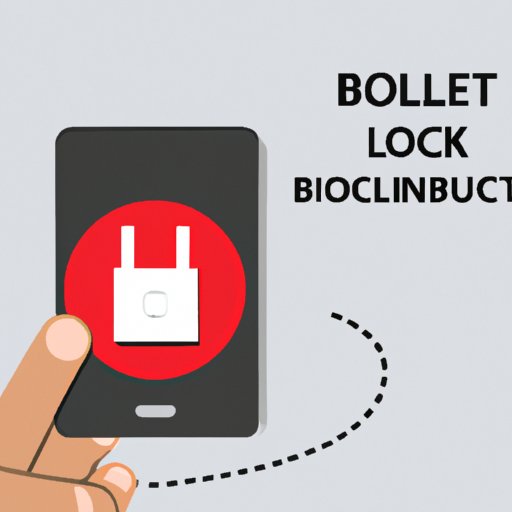
I. Introduction
Unwanted calls are a nuisance that nobody wants to deal with, and unfortunately, they seem to be increasing in recent times. If you’re tired of receiving calls from telemarketers, scammers, and other unwanted callers, there are ways to block them. In this article, we’ll cover six effective ways to block unwanted calls on landline for free, so that you can regain control over your phone line.
II. Using the National Do Not Call Registry
The National Do Not Call Registry is a database maintained by the Federal Trade Commission (FTC) that helps consumers stop unwanted telemarketing calls. To add your landline number to the registry, simply visit the National Do Not Call Registry website at https://www.donotcall.gov/ and follow the instructions. Once your number is on the list, telemarketers are legally required to stop calling you within 31 days. However, there are a few exceptions such as political organizations, charities, and businesses that you have an existing relationship with.
III. Installing Call Blocker Apps on your Landline
Call Blocker apps are software applications that block unwanted calls by automatically hanging up or sending them to voicemail. There are several free Call Blocker apps available for landlines, such as Call Control, Truecaller, and NomoRobo. To install and use them, you’ll need to connect your landline to your computer, download the app, and configure it based on your preferences.
IV. Contacting your Service Provider
Sometimes, calling your service provider and requesting a call blocking service is the easiest and most effective way to block unwanted calls. Many landline providers, such as AT&T and Verizon, offer caller ID services that allow you to block specific numbers or all calls from telemarketers and robocallers. To activate the service, simply call your provider’s customer service and ask for help.
V. Using Call Block Feature on your Landline Handset
Most modern landline handsets come equipped with a Call Block feature, which allows you to block specific callers from contacting you. To use this feature, simply navigate to the Call Block menu on your handset, select the number you want to block, and confirm your choice. However, keep in mind that many handsets have a limit on the number of blocked calls they can store, and some unwanted callers may use different phone numbers to keep getting through.
VI. Using Do Not Disturb Mode
Do Not Disturb Mode is a setting on your landline handset that blocks all incoming calls, except for ones from your contacts list. It’s a great way to ensure peace and quiet during certain times of the day, such as when you’re sleeping or working. To enable this mode, simply access the Do Not Disturb menu on your handset, and choose the settings that work best for you. If you want to allow certain callers to bypass this mode, you can add their numbers to your contacts list.
VII. Screening Your Calls
One simple way to avoid unwanted calls is by screening them through voicemail. Many landline handsets have a built-in voicemail function that allows you to listen to incoming messages before deciding whether or not to answer the call. To enable voicemail screening, simply navigate to the voicemail settings on your handset and turn on the option. This way, you can avoid answering calls from unknown or unwanted callers and save time.
VIII. Conclusion
Unwanted calls can be a major hassle, but there are several ways to deal with them and regain control over your landline. In summary, adding your number to the National Do Not Call Registry, installing Call Blocker apps, contacting your service provider, using the Call Block feature on your handset, using Do Not Disturb Mode, and screening your calls through voicemail are all effective ways to block unwanted calls for free. Try out these strategies and see which ones work best for you.
If you’re still receiving unwanted calls or are having trouble using the methods outlined in this article, there are additional resources available to help you. Contact your service provider’s customer service or the FTC for more information on how to block unwanted calls on your landline.




