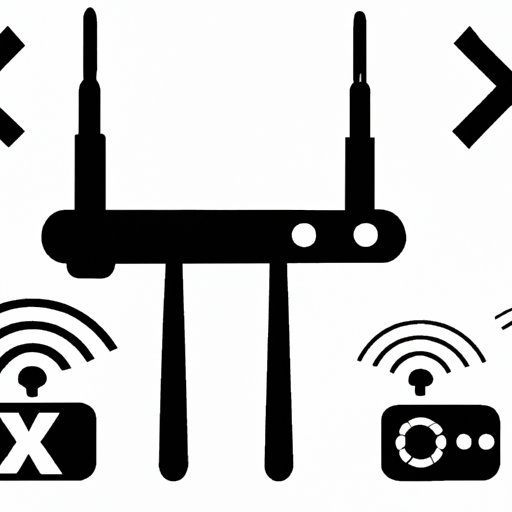
How to Boost Your Wifi Signal: Tips and Tricks
Slow internet speeds and weak wifi signals can be frustrating, especially when you need a reliable connection for work, entertainment, or staying connected with friends and family. However, there are simple steps you can take to boost your wifi signal and improve your connectivity. Whether you’re experiencing problems with internet coverage in your home or office, this guide will provide you with tips and tricks to boost your wifi signal.
Eliminating Obstructions
One of the primary reasons for weak wifi signals is obstructions, such as walls, furniture, and appliances. These objects can decrease signal range and strength, leading to slower internet speeds or dropped connections. To combat this issue, you should try to remove as many obstructions as possible and ensure that the router is placed in a central location.
You should also avoid placing the router near other devices that may cause interference, such as microwaves, baby monitors, and cordless phones. Walls and floors also obstruct signals, so ensure that your router isn’t placed too far away from your devices. You can also try to elevate your router to improve its signal strength.
Updating Your Router
If you’ve had your router for a few years, it may be time to upgrade to a newer model. Newer routers have advanced technologies that can significantly boost signal strength and improve connectivity. For instance, beamforming and MU-MIMO are two technologies that allow routers to direct signals to specific devices for better coverage.
When choosing a router, ensure that it fits your needs. For instance, if you have many devices in your home, you should opt for a router with more antennae or more powerful processors.
Extending Your Signal
Wifi extenders are devices that can help to extend your signal range and improve connectivity, especially in larger homes or areas where signal strength is weak. They work by receiving your wifi signal and rebroadcasting it to a wider area. Wifi extenders are easy to set up and come in different shapes and sizes.
When selecting an extender, you should consider its range, compatibility with your router, and compatibility with your devices. You should also ensure that you place it in an optimal location, such as midway between your router and the area where you need a signal boost.
Optimizing Your Router Settings
Sometimes, your router settings can impact your signal strength. You can optimize your router settings by prioritizing bandwidth usage, also known as Quality of Service (QoS), or by selecting the best wireless channel. QoS lets you give priority to specific devices, such as gaming consoles or streaming devices, by rationing the amount of bandwidth available.
Wireless channels determine how different wireless signals interact with each other, as well as with other devices using a wireless network. By selecting the best channel, you can avoid interference and boost signal strength.
Mesh Networks
Mesh networks are another option for improving wifi signal. They work by using multiple devices as relays, extending the reach of the wireless network. Each device in a mesh network acts as a node, allowing the network to cover a larger area with consistent signal strength.
To set up a mesh network, you will need a mesh router and nodes. Mesh routers are more expensive than regular routers, but they offer better coverage and signal strength. You can place mesh nodes in different areas to extend signal strength throughout your home.
Conclusion
In conclusion, weak wifi signals can be frustrating, but by following these tips and tricks, you can boost your wifi signal and improve your online experience. Whether you’re removing obstructions, upgrading your router, extending your signal, optimizing your router settings, or looking at mesh networks, there are many ways to enhance your connectivity.




