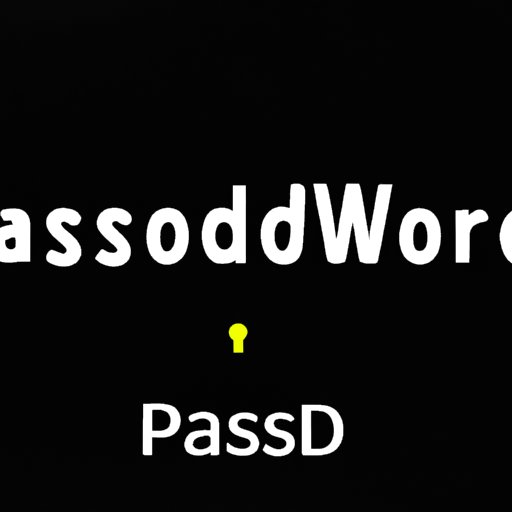
Introduction
Whether you’re a casual Discord user or rely on it for gaming or other online communities, protecting your password is essential for the security of your account. Changing your password regularly is one of the easiest and most effective ways to keep your account protected from hackers and other security risks. In this article, we’ll provide you with a step-by-step guide on how to change your Discord password, as well as some tips for strong password management and common concerns about password security on Discord.
Step-by-Step Guide and Video Tutorial
Changing your Discord password is a quick and easy process. To get started, log into your Discord account and click on the User Settings icon. From there, select “Edit” next to Password and follow the prompts to create and confirm your new password. For those who learn better visually, we have included a video tutorial to make the process even easier.
It’s important to note that Discord requires a minimum of eight characters for a password, and a mix of upper and lowercase letters, numbers, and symbols. If you’re having trouble generating a strong password, our video tutorial provides suggestions for creating a unique and secure password.
Frequently Asked Questions and Concerns
Many users may have concerns about password security on Discord, such as the risk of being hacked or the safety of their personal information. To address these concerns, we recommend taking certain measures to protect your account.
One of the most important steps is to create a strong and unique password. Avoid using common words or phrases, as these can be easily guessed by hackers. It’s also important to avoid using the same password for multiple accounts, as this will compromise all of your information if one account is hacked.
If you’re having trouble remembering multiple passwords, you can use a password manager service to help you keep track of them. This is a secure and convenient way to store all of your passwords in one place.
Tips and Tricks for Password Management
In addition to using a password manager, there are other best practices for password management that will help to keep your account safe. For example, avoid using personal information such as your name, birthdate, or phone number in your password, as this information can be easily found online by hackers who are looking to exploit it.
It’s also a good idea to change your password regularly, even if you haven’t noticed any unusual activity on your account. This will ensure that your account stays protected even if your password is compromised.
Troubleshooting Advice
If you encounter issues when changing your password, don’t worry – there are several solutions to common error messages. For example, if you receive a message that your password is too weak, try using a combination of upper and lowercase letters, numbers, and symbols to generate a stronger password.
If you’ve forgotten your password, you can recover it by clicking on the “Forgot Password” link under the password field on the login page. Discord will send you an email with instructions for resetting your password.
Reasons to Change a Discord Password
There are many reasons why it’s important to change your Discord password regularly. For one, it’s a simple way to protect your account from hackers and other security risks. Hackers often use old passwords to gain access to your account, so changing your password frequently will help to keep your account safe from these attacks.
It’s also important to change your password if you suspect that your account has been hacked or compromised in any way. By changing your password, you can prevent further damage and protect your personal information.
Conclusion
Changing your Discord password is a simple and effective way to protect your account from security risks. By following the steps outlined in this guide, you can create a unique and secure password that will keep your account safe. Make sure to change your passwords regularly and use best practices for password management to ensure the security of all your online accounts.
Don’t wait until it’s too late – take action now and change your Discord password to keep your account safe and secure.




