
Introduction
Are you looking to create a Facebook page for your business or brand but don’t know where to start? You’ve come to the right place! In this article, we’ll guide you through the process of creating a Facebook page step-by-step and show you how to optimize it for maximum exposure and engagement. Here’s an overview of the topics we’ll cover:
- 7 simple steps to creating a Facebook page for your business or brand
- The ultimate guide to setting up a Facebook page: Tips and tricks included
- How to create a killer Facebook page that boosts your online presence
- Easy, step-by-step instructions for creating a Facebook page that attracts followers
- DIY guide: Create a Facebook page for your small business in under an hour
- Maximizing your Facebook page potential: From setup to growth
- Mastering Facebook Pages 101: A comprehensive guide to creating your own page
7 Simple Steps to Creating a Facebook Page for Your Business or Brand
Creating a Facebook page for your business or brand is easy and can be done in just a few simple steps. Here’s what you need to do:
Step 1: Choose a Category
The first step to creating a Facebook page is to choose a category that best represents your business or brand. The categories available are:
- Local Business or Place
- Company, Organization, or Institution
- Brand or Product
- Artist, Band, or Public Figure
- Entertainment
- Cause or Community
Choose the category that best describes your business or brand and click on it to continue.
Step 2: Add Basic Information
Once you’ve chosen a category, you’ll need to add basic information about your business or brand. This includes:
- Page name
- Category
- Address (if applicable)
- Phone number (if applicable)
- Description
Make sure the information you provide is accurate and up-to-date. This will help customers find and connect with your business or brand.
Step 3: Add Profile and Cover Photos
The next step is to add profile and cover photos to your Facebook page. Choose photos that best represent your business or brand and make sure they are high-quality and visually appealing.
Your profile photo should be at least 170×170 pixels, while your cover photo should be at least 820×312 pixels. You can also add a video to your cover photo to make your page more engaging.
Step 4: Create your Username
Your username is what people use to find you on Facebook. It should be easy to remember and reflect your brand or business name. Once you’ve chosen your username, you can add it to your Facebook page’s URL.
Step 5: Add Your Business Details
This step is optional but recommended. Adding your business details, such as hours of operation, price range, and website, can make it easier for customers to find and interact with your business or brand.
Step 6: Add a Call-to-Action Button
A call-to-action (CTA) button can direct people to take a specific action on your Facebook page, such as booking an appointment or buying a product. Choose a CTA that aligns with your business goals and encourages engagement.
Step 7: Review and Publish Your Page
Once you’ve completed all the steps, review your page and make sure everything looks good. Then, click on the “Publish” button to make your page live.
The Ultimate Guide to Setting Up a Facebook Page: Tips and Tricks Included
To fully optimize your Facebook page for success, there are a few additional things you can do. Here are some tips and tricks for setting up your Facebook page:
1. Use Keywords and Descriptive Language
Make sure to use keywords and descriptive language in your page’s bio and posts. This can help your page show up in search results and attract more followers.
2. Post High-Quality Content
Posting high-quality content that is relevant to your brand or business can help attract and retain followers. Make sure your content is visually appealing and provides value to your audience.
3. Engage with Your Audience
Engaging with your audience can help build relationships and increase loyalty. Respond to comments, ask questions, and start conversations to keep your followers engaged.
4. Use Facebook Insights
Facebook Insights is a powerful tool that can help you track the success of your page and guide future strategies. Use it to track page likes, post reach, engagement, and more.
How to Create a Killer Facebook Page That Boosts Your Online Presence
Creating a Facebook page is just the first step towards building a strong and consistent brand presence on Facebook. Here are some tips for creating a killer Facebook page:
1. Consistency is Key
Make sure your Facebook page reflects your brand identity and is consistent with your other digital marketing efforts. Use the same colors, fonts, and messaging across all your channels.
2. Be Discoverable
Optimize your Facebook page for search by using relevant keywords and a descriptive page description. This can increase the likelihood that people will find your page when searching for businesses or brands like yours.
3. Post Engaging Content
Post content that is relevant, valuable, and engaging to your target audience. Use a mix of images, videos, and text to keep your followers interested.
4. Promote Your Page
Use Facebook ads and other marketing channels to promote your page and attract more followers. Collaborating with other brands or businesses can also help increase your exposure.
Easy, Step-by-Step Instructions for Creating a Facebook Page That Attracts Followers
Attracting followers is key to building a successful Facebook page. Here are some tips for growing your audience:
1. Post Regularly
Posting regularly can help keep your followers engaged and attract new ones. Try to post at least once a day, but don’t sacrifice quality for quantity.
2. Use Hashtags
Using hashtags can make your posts more searchable and increase your reach. Use relevant hashtags that align with your brand or business.
3. Use Facebook Ads
Facebook ads can help you target your ideal audience and attract more followers. Set a budget and create ads that are visually appealing and provide value to your target audience.
4. Collaborate with Others
Collaborating with other brands or businesses can help increase your exposure and attract more followers. Look for opportunities to partner with others in your industry.
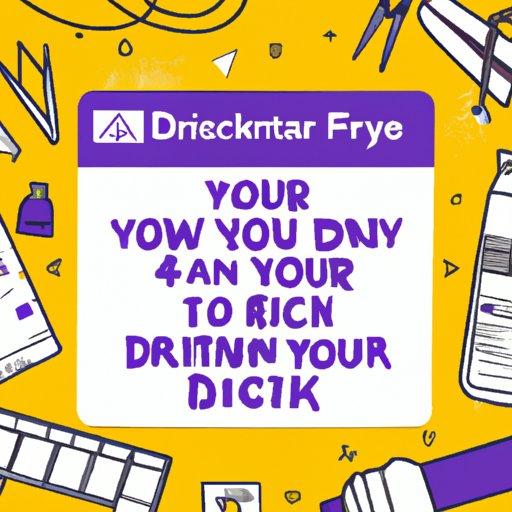
DIY Guide: Create a Facebook Page for Your Small Business in Under an Hour
If you’re short on time, you can still create a Facebook page for your small business or brand in under an hour. Here’s how:
1. Set Aside 1 Hour
Set aside 1 hour of uninterrupted time to create your Facebook page.
2. Choose a Category and Add Basic Information
Choose a category that best represents your business or brand and add basic information, such as your business name and description.
3. Add Profile and Cover Photos
Add high-quality profile and cover photos that best represent your brand or business.
4. Create Your Username
Create a username that is easy to remember and reflects your brand or business name.
5. Add Your Business Details
Add your business details, such as hours of operation and website, to make it easier for customers to find and engage with your business.
6. Add a Call-to-Action Button
Add a call-to-action button that encourages engagement and directs people to take a specific action on your page.
7. Review and Publish Your Page
Review your page and make sure everything looks good. Then, click on the “Publish” button to make your page live.
Maximizing Your Facebook Page Potential: From Setup to Growth
Your Facebook page is an ongoing project that requires regular attention and optimization. Here are some tips for maximizing your page potential:
1. Post Consistently
Posting consistently can help keep your followers engaged and attract new ones. Experiment with different posting schedules to see what works best for your audience.
2. Engage with Your Followers
Engaging with your followers can help build relationships and increase loyalty. Respond to comments, ask questions, and start conversations to keep your followers engaged.
3. Use Facebook Insights
Facebook Insights is a powerful tool that can help you track the success of your page and guide future strategies. Use it to track page likes, post reach, engagement, and more.
4. Experiment with Different Types of Content
Experiment with different types of content, such as images, videos, and text, to see what resonates best with your audience.
Mastering Facebook Pages 101: A Comprehensive Guide to Creating Your Own Page
Congratulations, you’ve made it to the end of our comprehensive guide to creating a Facebook page! Here are some key takeaways:
- Creating a Facebook page is easy and can be done in just a few simple steps.
- Optimizing your page for success requires ongoing attention and optimization.
- Engaging with your followers and posting high-quality content are key to building a successful Facebook page.
If you need additional support or resources, check out Facebook’s Help Center or join a Facebook group for businesses and brands.
Conclusion
Creating a Facebook page for your business or brand can be a powerful way to connect with your audience and build awareness. Follow the steps and tips outlined in this guide to create a page that attracts followers and promotes your brand effectively.




