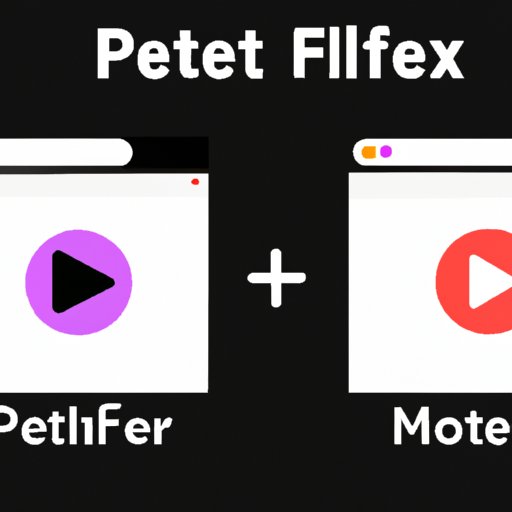
Introduction
Netflix revolutionized the entertainment industry by making streaming movies and TV shows available to anyone with an internet connection. With their account, users can create up to five profiles to customize their viewing experience. However, there may come a time when you want to delete a Netflix profile. This article is a complete guide on how to delete a Netflix profile, best practices for managing profiles, alternatives, and reasons why someone may choose to delete a profile.
Step-by-step guide
Deleting a Netflix profile is straightforward, but it might take some time to find the right settings. Here’s how to delete your Netflix profile:
1. Log in to your Netflix account.
2. Click on the profile icon in the top right corner of your screen.
3. Click on “Manage Profiles.”
4. Select the profile you want to delete.
5. Click on the “Delete Profile” button at the bottom of the screen.
6. Confirm the deletion by clicking on the “Delete Profile” button again.
7. The profile will be deleted, and all viewing data will be erased within 24 hours.
Video tutorial
To help you visualize and follow along with the steps, check out this video tutorial on how to delete a Netflix profile:
https://www.youtube.com/watch?v=5daZGq628Jc
The video covers the same steps as the text, with clear visuals and voice instructions.
FAQs
Here are some common questions about deleting Netflix profiles:
Q: Can I delete someone else’s profile on my Netflix account?
A: Yes, if you are the account holder, you can delete any profile on your Netflix account, including other users’ profiles.
Q: Will deleting a profile delete viewing history?
A: Yes, deleting a profile will remove all viewing history associated with it within 24 hours.
Q: Can I restore a deleted profile?
A: No, once you delete a profile, it cannot be recovered. You will have to create a new profile if you want to continue using Netflix.
Alternatives
Before deciding to delete a Netflix profile, consider these alternatives:
1. Edit the profile name: If you don’t want to delete a profile entirely, you can change the profile name to something else. This can be useful if you want to give the profile to someone else or change its purpose.
2. Change the age rating level: If the profile’s primary viewer has matured since the profile was created, you can adjust the age rating level instead of deleting it. This ensures that the viewer gets age-appropriate content without having to create a new profile.
Best practices
Managing your Netflix profiles is an important part of customizing your viewing experience. Here are some best practices to keep in mind:
1. Periodically review and manage your profiles: Check in on each profile to see if it’s still being used. If it’s been inactive, consider deleting it to free up space for new profiles.
2. Create separate profiles for different viewers: Keep recommendations and viewing history separate by creating individual profiles for each viewer. This will prevent content from being displayed for the wrong viewer, and it will keep the viewing history accurate.
3. Don’t share passwords with strangers: Sharing a Netflix account with friends and family is a common practice, but avoid sharing your password with someone you don’t trust. They could create new profiles or delete existing ones without your permission.
Reasons to delete a profile
There are several reasons why someone may choose to delete a Netflix profile:
1. Changing family dynamics: If someone in your family is no longer using Netflix, consider deleting their profile to make room for new viewers.
2. Privacy concerns: If you share your Netflix password with others, deleting your profile can help protect your privacy. Your viewing history will be erased, and your recommendations will no longer be visible to others.
Conclusion
Deleting a Netflix profile is a simple process that can be done in a few clicks. However, it’s crucial to follow best practices and consider alternatives before deleting a profile entirely. By doing so, you can customize your viewing experience, manage your profiles effectively, and keep your privacy protected.
Remember to periodically review and manage your profiles to keep them up to date. If you decide to delete a profile, make sure you’re confident in doing so and understand the consequences. We hope this guide has been helpful in managing your Netflix profiles.




