
Introduction
If you’re someone who frequently misplaces important items, you understand the frustration that comes with the inability to locate them quickly. Fortunately, Apple’s AirTag solves that problem by allowing you to track and locate items, including your car. However, even with this handy device, it can still be challenging to find an AirTag that has gone missing in your vehicle. This article aims to help individuals who are struggling with this problem by providing a comprehensive guide to finding an AirTag in their car.
Places to Check for an AirTag in Your Car
The first step in finding an AirTag in your car is to check all the common spots where you may have placed it.
Under car seats
One of the most common places for an AirTag to end up in your car is under your seats, so it’s essential to check thoroughly. Reach your hands under the seat and run them along the floor mat to feel for any small items. You can even use a flashlight to make the search easier.
In the trunk
If you recently transported something in your trunk, your AirTag might have fallen out of your pocket. Check the trunk thoroughly, starting with the floor and working your way around any crevices or compartments.
In the glove compartment
The glove compartment is another common spot where an AirTag may have landed. Check all areas, including spaces underneath, to ensure that you don’t miss anything important.
Other Possible Locations
If you have checked all the common spots and still haven’t found your AirTag, it’s time to think outside the box. It’s possible that it may have ended up in cupholders, seat pockets, or other compartments in your car.
Step-by-Step Guide for Locating an AirTag in Your Car
If you haven’t had any luck with the initial search, try following these step-by-step instructions to help increase the chances of finding your AirTag:
Open all doors and search thoroughly
Open all the doors of your car and thoroughly search every square inch. Check all corners, crevices, and compartments of your car to ensure that nothing has been missed. Repeat the process for all seats and compartments until you have checked every inch of your vehicle.
Listen closely for the AirTag’s tone
If you have an iPhone close by, you can use it to help you locate the AirTag. Open the “Find My” app and click on your AirTag. The app will play a sound to help you locate the AirTag. If you don’t have an iPhone nearby, listen closely for any sounds that may be coming from the AirTag. The tone will help you locate it in your car.
Use the Find My app for a more accurate search
If you haven’t had luck locating the AirTag, try using the Find My app to track it down. The app uses Bluetooth technology to locate the AirTag and provides a precise location. Follow the app’s instructions to help track down your AirTag.
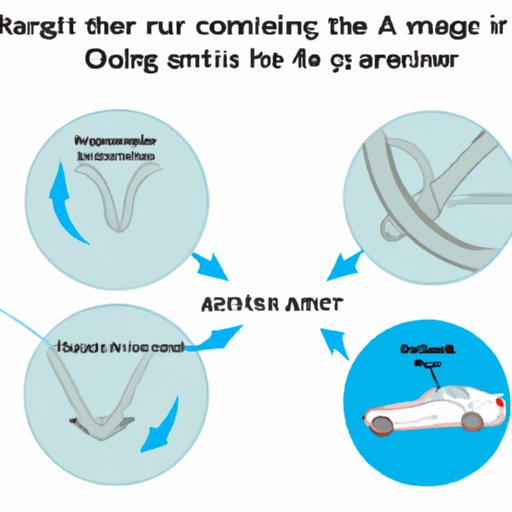
Common Reasons Why an AirTag Might End Up in Your Car
It’s possible that your AirTag got lost in your car accidentally. Here are a few reasons why:
Accidentally forgetting it when getting out of your vehicle
If you recently exited your car and forgot to take the AirTag with you, it could have fallen out of your pocket or bag and ended up in your car. Be sure to keep track of all your important items, including your AirTag, each time you exit your vehicle.
Misplaced by someone else who used your car
If someone else recently used your car, they may have accidentally misplaced your AirTag. Always remind passengers to check for any items they might have dropped or misplaced in your car before exiting.
Preventive Measures to Keep an AirTag from Getting Lost in Your Car
While locating a lost AirTag in your car can be challenging, there are a few preventive measures that you can take to keep your AirTag from getting misplaced:
Pair it with your phone and make use of alerts
Pair your AirTag with your phone so that you can receive notifications when you get too far from your AirTag, or your AirTag is moving without you. These alerts will notify you of a potential loss in real-time, minimizing potential downtime while looking for your AirTag in your car.
Keep it in a specific designated area in your car
Designate a specific spot in your car to keep your AirTag so that whenever you park your car, you can quickly check whether you have forgotten anything. A useful example would be sticking it onto the dashboard or keeping it attached to the keychain.
Attach it to an easily visible surface
Attaching the AirTag to an easily visible surface, such as your car’s visor, makes it easier to locate the AirTag when it goes missing.
Creative Tips for Remembering to Take Your AirTag with You
If you have a tendency to forget important items in your car, here are a few creative reminders:
Keep a sticker reminder on the dashboard
Place a sticker on your dashboard as a visible reminder. This way, the second you get into your car, it will remind you to check if you have everything before getting out.
Keep a checklist of important items that should always be taken out of the car
Hanging a list of things that you need daily, such as phone, keys, or wallet, might help you remember to also double-check for your AirTag.
Other Tracking Devices and Accessories You Can Use for Location Purposes
While AirTag is a fantastic accessory, it’s not the only one on the market for tracking purposes. Here are a few other devices you can use:
GPS Trackers
GPS trackers are ubiquitous, and their accuracy is unmatched. These devices work well for keeping track of your car’s location, your loved ones, or your belongings.
Car Key Finders
Car key finders work great for locating specific items, such as your car keys. They are small enough to be attached to your keys and can quickly help you find your keys if misplaced.
Tile Trackers
Tile trackers work similarly to AirTags and can be used to find anything you have lost, including your car or personal belongings.
Situations Where an AirTag in Your Car May Be Unrecoverable or Require Technical Assistance From Apple Support
If you are still not able to recover your AirTag, these are the steps to take:
Steps for contacting customer service
If you still cannot locate your AirTag, the next course of action would be to contact customer service. To do so, visit the Apple Support website, initiate a chat, or have a call with the customer service agent, and they will give you further instructions on how to retrieve your AirTag.
What to expect during the process
During your call or chat session with Apple Support, expect to be asked for some details, such as your AirTag’s unique identification code. They will then take the necessary steps to either retrieve or cancel the lost AirTag.
How to retrieve a lost or damaged AirTag, if possible
If your AirTag is damaged or lost beyond recovery, the best way to get a replacement would be to purchase a new one.
Conclusion
Locating your AirTag in your car can be daunting, but following the tips listed above can help make the process more manageable. Remember to place your AirTag in designated spots and use tracking alerts when possible. If all else fails, contacting customer service can also provide assistance.




