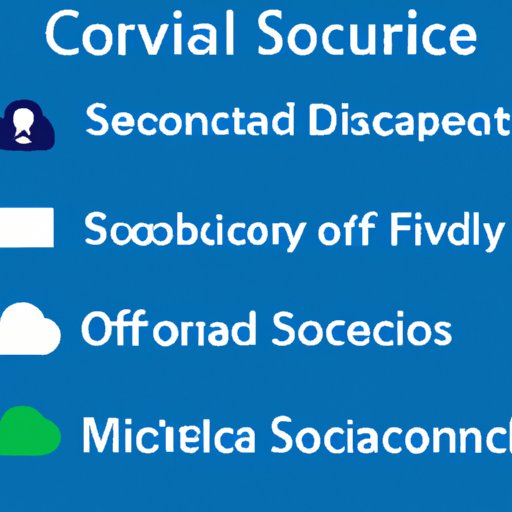
Introduction
Having a Microsoft account can give you access to a wide range of tools and services that can be essential for both personal and professional use. From storing files on OneDrive to using Microsoft Office and Skype, a Microsoft account can be very helpful in organizing your digital life. In this article, you will learn how to create a Microsoft account and explore the benefits that come with it.
Step-by-Step Guide on How to Create a Microsoft Account
The process of creating a Microsoft account is very simple and straightforward. Here are the steps you need to follow:
Step 1: Open your preferred web browser and go to the Microsoft account creation page.

Step 2: Fill in your details such as your email address and password.

Step 3: You will be prompted to add additional details such as your full name and country/region.

Step 4: Verify your account through a verification code, which will be sent to your email address or phone number.

Step 5: Once you have successfully verified your account, you can start exploring the many features and services available through your Microsoft account.
It is important to note that creating a Microsoft account also means agreeing to certain terms and conditions, so make sure you read through them before proceeding.
Benefits of Having a Microsoft Account
Access to a Microsoft account comes with a plethora of benefits that can be very useful in both personal and professional settings. Below are some of the key benefits:
OneDrive: As mentioned earlier, a Microsoft account gives you access to OneDrive, which is a cloud storage service where you can save and access files from any device. This can be particularly helpful when you need to access important documents or files on-the-go.
Microsoft Office: With a Microsoft account, you can use Microsoft Office for free online. You can create and edit Word, Excel, and PowerPoint documents without having to install any software on your computer.
Skype: A Microsoft account can also be used to access Skype, which is a communication app that allows you to make audio and video calls, send messages, and share files with others all over the world.
Outlook: Microsoft’s email service, Outlook, is available through a Microsoft account. You can use it to manage your email inbox, calendar, and contacts.
Xbox: If you own an Xbox, a Microsoft account is necessary to use Xbox Live, which is the online service that allows players to connect to one another and play games together.
These are just some of the many benefits that come with having a Microsoft account.
Showcasing Services on Microsoft Account
Now that you have created a Microsoft account and are aware of the benefits that come with it, you may be wondering how to use the different services available. Below is an overview of some of the most popular services:
Skype: Once you have signed in to your Microsoft account, click on the “Skype” icon, located in the top right corner of the page. You will be taken to the Skype homepage where you can either download the app or use Skype directly from your web browser.
OneDrive: To access OneDrive, simply click on the “OneDrive” icon. You can create folders, upload and edit files, and share files with others.
Xbox: If you have a Xbox, you can use your Microsoft account to sign in to Xbox Live and start playing games online with friends and family.
Outlook: To access Outlook, click on the “Outlook” icon. You can manage your email inbox, calendar, and contacts from there.
Troubleshooting Guide
While creating a Microsoft account is a simple and straightforward process, there may be some issues that you encounter along the way. Below are some of the most common problems that users face and how to resolve them:
Issue: Forgotten Password
Solution: Click on “Forgot Password” and follow the steps to reset your password. You will likely need to provide your email or phone associated with your account to complete the password reset process.
Issue: Verification Code Not Received
Solution: Check that the phone number or email address provided is correct. If it is correct, check your spam or junk folder to see if the verification code is there. If the verification code is not received, contact the Microsoft support team for additional help.
Issue: Account Locked for Security Reasons
Solution: This may occur if there were multiple unsuccessful attempts to sign in to your account or if there was suspicious activity detected. Contact the Microsoft support team to get your account unlocked and to take steps to secure it.
Conclusion
Creating a Microsoft account can be very useful for managing your digital life, and the process of creating one is very simple. We hope this article has been helpful in guiding you through the process of creating a Microsoft account and highlighting the benefits that come with it. Don’t forget to explore the different services available and take advantage of them. If you have any issues or questions, don’t hesitate to contact the Microsoft support team for further assistance.
Tips: Make sure to use a strong and unique password for your Microsoft account to ensure the safety of your personal data.




