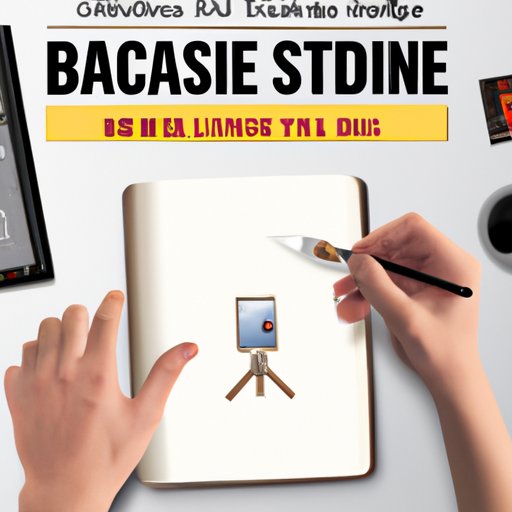
Introduction
Have you ever watched a video and thought, “I wish I could make something like that?” Nowadays, videos have become an essential part of our daily lives. From YouTube tutorials to social media stories, video content dominates the digital world. If you’re looking to step up your video making skills, you’ve come to the right place. This article aims to provide a comprehensive guide to help beginners create their own videos from start to finish.
Learning how to create a great video can be a highly valuable skill personally, professionally, and for social media posting and sharing. You can make videos that double as a memoir, social media marketing, or a personal creative outlet, among others.
The Basic Techniques of Video Making: A Comprehensive Guide
If you’re new to video making or just starting out, the idea of filming and producing video content can feel overwhelming. However, with the right approach, creating a video can be very easy and fun. As a starting point, there are four key components to video production to keep in mind: shooting, lighting, sound, and composition.
Shooting
When it comes to shooting a video, ensure you have good equipment. Use the camera’s manual mode settings and frame your shots correctly. It’s also essential to pay attention to lighting and adjust it as needed to highlight your subject. Angles and perspectives are also important factors to consider. If it’s a long video, consider taking short breaks after recording for a while and ensure camera is stable.
Lighting
Light is a crucial element in creating quality video. Proper lighting allows you to avoid common lighting issues such as overexposure, underexposure, harsh shadows, and dark spots. There are some lighting basics to consider, such as the positioning of your light source. The position of your subject in relation to light can help create some natural effects on the subject, add depth and interest, setting the tone.
Sound
To enhance the quality of your video, it’s essential to ensure you have good audio quality. Invest in a microphone to capture clear, crisp audio. Your video’s overall quality can be harmed if your viewers strain to hear what’s being said. You can also use music or natural sound to add ambiance to your video.
Composition
Composition is the way elements are arranged within your frames. Composition can have a considerable impact on the overall quality of your video. Key elements to consider when composing your shots include framing, camera angles, leading lines, and movement. A poorly composed video can be distracting and reduce the quality of your final product.
Essential Tools for Making Videos: A Beginner’s Guide
Creating great video content doesn’t have to break the bank; there are various equipment and software available that cater to every budget. Below are some key tools essential for making videos.
Cameras
The camera is one of the essential tools for making videos. For beginners, using a smartphone camera or a basic point-and-shoot camera can do the job. However, investing in a higher-quality camera allows you to have better quality videos. Camera brands like Canon, Sony and Nikon have various cameras suitable for beginners, depending on your preferences in the technical features and budget.
Microphones
Another essential tool for making videos is a microphone. Good audio is critical to producing quality video content. A microphone can help you capture the clear, crisp audio of your subject. Brands like Rode and Shure offer microphones suitable for beginners, depending on your preferences in budget and technical features.
Tripods
A tripod is an essential tool for keeping your camera stable and reducing distracting shaking movements in your video content. You want to have a steady camera to keep your videos smooth and stable. Manfrotto and Joby have tripods at various price points that are perfect for beginners. Suppose you’re filming alone, consider using a mini tripod to hold your camera when you cannot use your hand.
Editing Software
To create a polished and professional video, you need excellent video editing software. Popular video editing software includes Adobe Premiere Pro, Final Cut Pro, and iMovie for Mac. For beginners, using a free video editing software like Davinci Resolve or Lightworks can help cut back on cost while still being able to add basic effects or audio adjustments to your video.
How to Choose Your Video Type and Style
Video content creators shoot various types of videos for different purposes, including product reviews, interviews, tutorials, promotional videos, etc. Starting a video project should begin with an analysis of which type fits the purpose and target audience. The decision can affect how you approach the scriptwriting, filming, and post-production processes.
Choosing a Video Type
It’s essential to choose a video type that can engage your audience. Whether it’s a product review, commercial, tutorial, music video, or vlog, knowing the intended purpose of your video will help guide you in the right direction. Create a script based on a rough idea of the message you intend to send and the type of video you want to record.
Consistency and Style
Keeping a consistent style in your video content helps maintain trust with your audience. Viewers want to know what they’re going to get from your videos and creating a consistent approach help with brand identity. A consistent style should include consistency in color palette and tone, graphics, and music choices.
Top Tips to Improve Your Videos and Make Them Stand Out
Now that you know the basics of video production, it’s time to take your video-making skills to the next level. Below are some top tips on how to create engaging videos and make them stand out.
Storyboarding
Creating a storyboard helps with previsualization and planning of your video. Storyboarding can help you plan your shots and order your clips, which is important for keeping the pacing flowing and the storyline coherent.
Keeping it Short and Sweet
One of the quickest ways to lose your audience’s attention is by having videos that are too long. Keeping your videos concise, engaging, and to the point helps keep your audience watching until the end.
Add Visually Interesting Elements
Adding visually interesting elements like animation or graphs is also a plus to keep your viewers engaged and interested. You can go for unique shots and add transitions through different means, including a change in lighting or music.
The Art of Storytelling in Video Making
A compelling video tries to take its audience on a journey. Storytelling is an integral aspect of creating an engaging video. Effective storytelling can help you connect with your audience emotionally and help them feel engaged with your message.
Elements of Storytelling
A compelling video has a solid narrative, be it dramatic or comical. It can be a story featuring a character, a product, a brand, or a location. Key elements of storytelling in video include character development, conflict, and resolution.
Storytelling Examples
Many widely successful video campaigns have storytelling as their central theme. In particular, campaigns from Nike and Coca Cola try to convey an emotion and an experience through their stories.
How to Edit Your Videos Like a Pro: A Step-by-Step Guide
Even the most professional and talented videographer needs skills in editing. Excellent editing helps smooth out rough edges, eliminate gaps and keep your story logical and linear.
Import and Organize Footage
The first step in video editing is organizing your footage and importing it into your video editor. Make sure your footage is in the correct order and organized before going into editing.
Trim and Sequence Clips
Once you have organized your footage, the next step is to start trimming and sequencing clips. Choose which clips, shots, and angles may make sense for sequential order and discard the ones that do not fit.
Adding Effects and Transitions
Once you have finished sequencing your clips, the next step is to move on to effects and transitions. Basic video effects include color grading, correction, and stabilization. You can use audio and video transitions between scenes to add a cinematic effect to your video.
The Best Practices for Sharing and Promoting Your Videos Online
If you crave a wider audience for your videos, sharing and promoting them is a must. Below are a few best practices to better achieve that goal.
Social Media Platforms
Explore the various social media platforms that cater to video content such as Instagram, Snapchat, and YouTube. Understand the technical specifications, including video size, aspect ratio, and preferred audio file to smoothly share your content.
Optimizing Videos
Ensure you optimize your videos for each platform properly. Proper optimization includes adding accurate titles, descriptions, and relevant tags to ensure it ranks high in search results.
Promote and Engage
Engage with your audience and promote your videos through social media platforms, email, and targeted ads. Create a strategy on the best way to interact with your viewers and create a plan on engaging with them. Ensure you reply to tweets, comments, and feedback you receive.
Conclusion
Video making skills have become increasingly relevant in today’s digital world. Having the skills and tools necessary to produce quality videos can set you apart from the competition. Hopefully this comprehensive guide has been informative and explains the basic components of video production along with essential tools needed to fluidly create videos. Remember to be consistent in your branding and maintain a clear message using storytelling in your video, keeping the pace as interesting and dynamic as possible. Keep practicing, and eventually, you’ll be churning out videos with ease.




