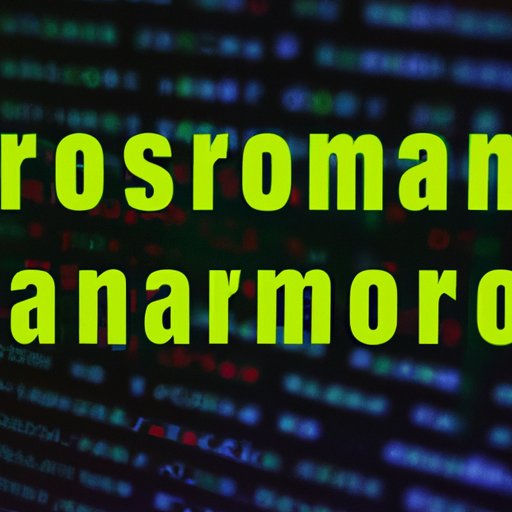
I. Introduction
Ransomware, a kind of malicious software used to block access to computers or files unless a ransom is paid, is becoming increasingly common. Cybercriminals are targeting individuals and organizations alike, making it crucial for everyone to take steps to protect their data. This article is aimed at providing simple yet effective ways to prevent ransomware attacks.
II. Keeping Your Operating System and Software Up to Date
One of the easiest ways to protect yourself against ransomware is by ensuring that your software and operating system are up to date. Many software updates include security patches that can prevent ransomware attacks. Here’s how to enable automatic updates on various devices:
Windows: Go to Settings > Update & Security > Windows Update and turn on “Automatic Updates”
MacOS: Go to System Preferences > Software Update and enable “Automatically keep my Mac up to date”
Mobile Devices: Go to Settings > General > Software Update and turn on “Automatic Updates”
There are also tools available to help with software updates, such as Ninite which can automatically install and update your software while avoiding adware and other types of pre-installed software.
III. Using Antivirus and Anti-Malware Software
Antivirus and anti-malware software can help prevent ransomware attacks by detecting and removing potentially dangerous files. Here are tips for choosing the right antivirus software:
- Choose a reputable, well-known antivirus software provider
- Look for software that includes real-time protection and automatic updates
- Check reviews and ratings before installing software
It’s also important to periodically scan your computer for potential threats. Many antivirus programs can do this automatically, so be sure to enable regular scans.
IV. Being Cautious of Suspicious Emails
One of the most common ways that ransomware enters a system is through a malicious email. It’s important to know how to identify suspicious emails and protect your inbox:
- Avoid opening emails from unknown senders or those with suspicious subject lines or attachments
- Be cautious of emails that ask for personal information or contain urgent requests
- Use a spam filter to prevent suspicious emails from entering your inbox in the first place
If you do encounter a suspicious email, never click on any links or download attachments. Instead, delete the email and report it to your IT department if you’re using a work-related email account.
V. Implementing a Strong Password Policy
A strong password can make it difficult for cybercriminals to gain access to your system and, hopefully, prevent them from installing ransomware. Here are some tips for creating strong passwords and keeping them safe:
- Use a mixture of uppercase and lowercase letters, numbers, and symbols
- Avoid common words or using the same password for multiple accounts
- Consider using a password manager to generate and store unique, complex passwords
Password management tools such as LastPass, KeePass, and Dashlane can help make managing passwords easier.
VI. Backing Up Your Data Regularly
Backing up your data on a regular basis is one of the most important steps you can take to protect yourself against ransomware attacks. This way, even if your system is infected, you won’t lose all of your data. Here are some tips for backing up your data:
- Choose a backup solution that works for you, such as an external hard drive or cloud storage
- Set up automatic backups to ensure that your data is always backed up
- Verify that your backups are working by periodically checking your data
Options for cloud storage backup include Dropbox and Google Drive, among others.
VII. Educating Yourself and Your Employees
One of the most important steps in preventing ransomware attacks is to educate yourself and your employees about safe computing practices. Here are some tips:
- Stay up to date with the latest news and vulnerabilities. Subscribe to newsletters like KrebsOnSecurity and BleepingComputer and follow cybersecurity news on Twitter
- Teach employees how to identify and avoid suspicious emails
- Provide training for employees to help them identify potential threats and prevent human error
VIII. Conclusion
Ransomware attacks are a growing threat, but there are simple steps you can take to protect yourself. By keeping your software up to date, using antivirus and anti-malware software, being cautious of suspicious emails, implementing a strong password policy, backing up your data regularly, and educating yourself and your employees, you can significantly reduce the risk of a ransomware attack. Remember to always stay vigilant and keep your guard up to stay protected.
To keep further improving your knowledge, many websites such as the National Cyber Security Alliance, Cybersecurity and Infrastructure Security Agency (CISA) and the Federal Trade Commission offer various resources and guidance to keep you safe.




