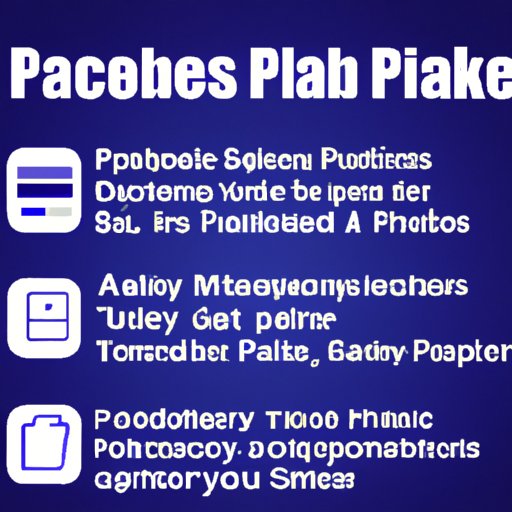
Introduction
With the rise of social media, the world has become more connected than ever before. Nowadays, people not only use Facebook to stay in touch with friends, but also to do business and to transfer money. However, some people still have difficulty sending money through Facebook, which can be a problem for those who rely on it for financial transactions. If you’re one of them, this guide is for you. Keep reading to learn how to send money through Facebook, keep your financial information safe, and stay on top of exchange rates and payment limits.
Step-by-Step Guide
Here are the steps you need to take to successfully send money through Facebook:
- Open the Facebook app on your smartphone or tablet, or go to the Facebook website on your desktop computer.
- Sign in to your account, if you haven’t already.
- Click on the three dots in the top right corner of your screen (on mobile devices) or the down arrow in the top right corner (on desktop).
- Select “Payments” from the dropdown menu.
- Click “Send Money.”
- Enter the recipient’s name (make sure it matches the name on their Facebook account).
- Enter the amount of money you want to send.
- Select “Send.”
- Choose your payment method if this is your first time sending money through Facebook. You can link your debit or credit card or add a new one.
- Enter your payment information.
- Review your transaction details and click “Send.”
- Confirm your identity by entering your Facebook password if prompted to do so.
- Your payment is complete! You’ll receive a confirmation message once the transaction is processed.
Note that you must be at least 18 years old to send or receive money through Facebook, and the feature may not be available in all countries. You can only send money to people who have linked their debit card or PayPal account to Facebook. If you’re having trouble sending money through Facebook, contact Facebook support for assistance.
Comparison Article
When it comes to online payments, Facebook isn’t the only game in town. Here’s how it stacks up against other payment platforms:
| Payment Platform | Features | Benefits |
|---|---|---|
| PayPal | Free to use (for personal transactions), great for international payments, supports multiple currencies | Widely accepted, reliable, good customer support |
| Venmo | Free to use (for personal transactions), good for splitting bills or paying friends, social media-style feed shows your activity | Easy to use, convenient, fast, supports debit cards as well as bank accounts |
| Zelle | Free to use, available for over 100 US banks, instant deposits without fees | Easy to set up, secure, no additional account required, fast transactions |
While other platforms have their strengths, Facebook’s benefit is its convenience factor. For people who are already on Facebook, it’s just an additional feature added to an already comprehensive platform, making it the preferred option for many users. In addition, the payment feature is seamless and easy to use, making it a top choice for those who value simplicity and speed.
Personal Experience
One of the benefits of Facebook’s payment feature is that it’s easy to use, even for people who are not tech-savvy. Personally, I’ve used Facebook to send money to my friends and family over the years, and I’ve never encountered any issues. One time, I accidentally sent the wrong amount of money to a friend, but Facebook’s customer support team was able to refund my money quickly. The platform is intuitive and user-friendly, making it an ideal choice for anyone who is looking for a simple and straightforward way to make online payments.
Safety Tips
It’s essential to take precautions when it comes to financial transactions, especially when using an online platform like Facebook. Here are some safety tips to keep in mind when sending money through Facebook:
- Only send money to people you know and trust.
- Verify the recipient’s name to make sure it matches their Facebook account.
- Turn on two-factor authentication to add an extra layer of security to your account.
- Set up a unique and robust password that includes upper and lower case letters, numbers and symbols.
- Check your account frequently to make sure there are no unauthorized transactions.
- Use a strong security solution like an anti-virus software and keep it updated to protect your computer’s data and financial information.
Different Currencies
When sending money through Facebook, it’s essential to understand how to deal with different currencies. Here’s what you need to know:
- Facebook supports multiple currencies, which means you can send and receive money from people in other countries.
- You may incur additional costs when sending money internationally, such as exchange rates and transfer fees.
- When sending money internationally, it’s important to keep exchange rates in mind. Facebook uses the current exchange rate, but it may not be the same as the transaction date.
- The payment recipient can choose to receive funds in their local currency, but this may come with some additional costs.
Payment Limits
Facebook has some restrictions when it comes to payment limits. Here’s what you need to know:
- You can only send up to $9,999.99 per transaction and up to $20,000 per day.
- If you need to send more than the maximum daily or per-transaction limit, you can break up the payments into multiple transactions over several days.
- Alternatively, you can use other payment methods or platforms to send larger sums of money.
- If you’re using Facebook to receive payments, you can receive up to $10,000 per transaction.
- Verify your account to increase your payment limit.
Conclusion
Sending money through Facebook is a convenient and efficient way to pay friends, family, and business contacts. However, it’s essential to take precautions when dealing with financial transactions, both for your money’s security and for your peace of mind. By following the steps outlined in this guide and keeping these safety tips in mind, you can ensure that your financial transactions are smooth and hassle-free.




