
How to Start a Workout on Apple Watch: A Complete Guide
Starting a workout can be difficult, especially if you are new to fitness. However, with the Apple Watch, it has never been easier to jumpstart your fitness journey. In this article, we will provide a comprehensive step-by-step guide and helpful tips to get you started.
5 Steps to Starting Your First Workout on Apple Watch
The Workout app on your Apple Watch is the perfect tool for tracking your fitness. To start a workout using your Apple Watch, follow these five easy steps:
Step 1: Open the Workout app
Locate and open the Workout app on your Apple Watch. The app icon is a green circle with a running figure inside.
Step 2: Select your workout type
Select the type of workout you want to do. Do you want to run, cycle, swim, or do a HIIT workout? The Apple Watch offers a wide range of workout types, so choose the one that best suits your fitness goals.
Step 3: Set a goal
You can set a goal for your workout, such as the number of calories you want to burn or the distance you want to cover. The Apple Watch will keep track of your progress and notify you when you reach your goal.
Step 4: Begin your workout
Once you have selected your workout type and set your goal, press the start button, and your workout will begin. During your workout, you can track your progress, adjust your pace, and monitor your heart rate.
Step 5: End your workout
When you are done with your workout, press the stop button, and your data will be saved. The Apple Watch will provide you with a summary of your workout, including your total time, distance covered, calories burned, and average heart rate.
The Benefits of Using Apple Watch to Jumpstart Your Fitness Journey
The Apple Watch offers many benefits for anyone looking to start or improve their fitness routine. Here are some of the main advantages of using the Apple Watch to track your workouts:
Convenience of having all fitness data on wrist
The Apple Watch allows you to track your progress without needing to carry your phone or other devices. All your fitness data, including your heart rate, calories burned, and workout duration, can be accessed easily from your wrist.
Built-in coaching features
The Apple Watch includes built-in coaching features to help you achieve your fitness goals. The coaching feature provides you with timely reminders, encouraging messages and helps you adjust your workout routines for maximum results.
Ability to track progress over time
The Apple Watch automatically stores all your workout data, including your personal bests, and makes it easy to view your progress overtime. With the Apple Watch, you can set new fitness milestones and work towards achieving them.
Increased motivation through achievements and notifications
The Apple Watch provides achievements and notifications to help keep you motivated. When you hit your fitness goals, the Apple Watch will give you a notification, and you can earn badges to celebrate your achievements.
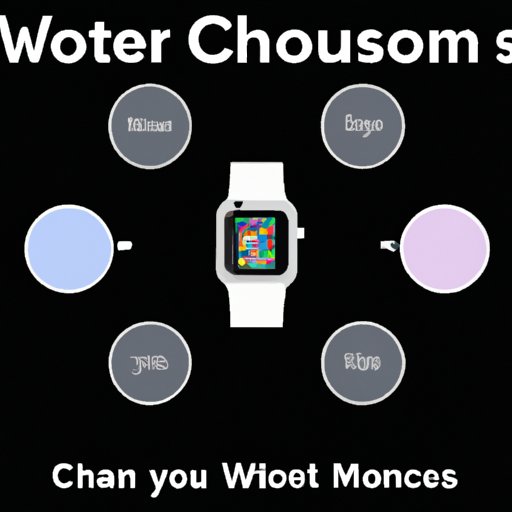
How to Customize Your Apple Watch Workout for Maximum Results
The Apple Watch allows you to customize your workout to achieve maximum results. Here are some of the ways you can adjust your workout to suit your needs:
Adjusting workout duration
The Workout app allows you to adjust the duration of your workout, so you can fit it into your schedule.
Adjusting intensity level
You can adjust the intensity of your workout to suit your fitness level. The Apple Watch provides options for a low, medium, or high-intensity workout.
Choosing the right workout type for your goals
The Apple Watch provides a range of workout types, so choose the one that best aligns with your fitness goals. For example, if you want to build strength, you can choose the strength training option.
5 Apple Watch Apps That Will Revolutionize Your Workout Routine
The Apple Watch offers a wide range of apps to help revolutionize your workout routine. Here are some of the best apps:
Nike Training Club
The Nike Training Club provides workout routines and personalized training plans based on your fitness level.
Strava
Strava is an excellent app for runners, cyclists, and swimmers. It lets you connect with other athletes and track your progress over time.
MyFitnessPal
MyFitnessPal helps you track your food and water intake to help you achieve your fitness goals.
Seven Minute Workout
If you are short on time, the Seven Minute Workout app provides a quick, full-body workout option.
Couch to 5K
The Couch to 5K app is perfect for beginners who want to start running. It provides a training plan to help you go from a couch potato to a 5K runner.
How to Stay Motivated to Workout With Apple Watch
Motivation is key to achieving your fitness goals. Here are some tips to keep you motivated with the Apple Watch:
Setting reminders and daily goals
The Apple Watch provides timely reminders to help you stay on track with your fitness goals. You can set daily goals for yourself to help motivate you to work out.
Joining fitness challenges and competitions
The Apple Watch provides the ability to join fitness challenges and competitions with other Apple Watch users. This helps to keep you motivated and encourages friendly competition.
Celebrating your achievements
Every time you hit a fitness milestone, take a moment to celebrate your achievement. The Apple Watch provides badges and notifications to celebrate your progress.
Conclusion
The Apple Watch is an excellent tool for jumpstarting your fitness journey. With its built-in coaching features, customizable workout routines, and a wide range of apps, the Apple Watch can help you achieve your fitness goals. Use the tips in this article to customize your workouts, stay motivated, and celebrate your progress.




