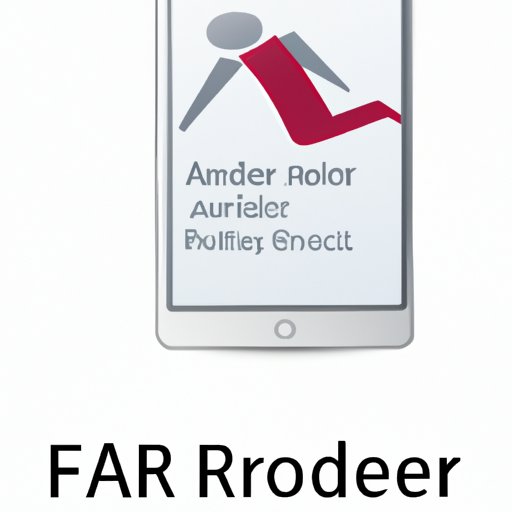
Introduction
Working with PDFs is a common task for many professionals, students, and individuals alike. However, the cost of PDF software can be a burden for those who need to manage and work with PDFs regularly, leading many to wonder if there are free options available. In this article, we will explore Acrobat Reader and answer the question on everyone’s mind: Is Acrobat Reader free?
We will also dive into the features and benefits of this software and why it’s essential for efficient PDF management. Additionally, we’ll provide tips and recommendations on maximizing your PDF experience with Acrobat Reader’s free features.
What is Acrobat Reader?
Acrobat Reader is a free application developed by Adobe that allows users to view, print, sign, and annotate PDF documents. It’s part of the Adobe Acrobat product family, which is known for its powerful PDF editing capabilities. However, Acrobat Reader is strictly for viewing and making basic changes to PDFs.
Acrobat Reader is available for Windows, Mac, and mobile devices, making it accessible to a wide range of users. It’s also available in multiple languages, including English, Spanish, French, German, and more.
Some of Acrobat Reader’s main features include the ability to view and interact with PDFs, fill out forms, sign PDF documents, and collaborate on shared documents. These features make it a versatile tool for both personal and professional use.
Is Acrobat Reader Free?
Yes, Acrobat Reader is completely free for all users. Adobe offers the software as a free download on their website and on various mobile app stores. There are no hidden fees or trial versions, making it a great option for those who don’t want to spend money on PDF software.
However, Adobe does offer a paid version of Acrobat called Acrobat Pro DC, which includes advanced editing and organizing features, as well as the ability to create and export PDFs. Acrobat Pro DC is available as a monthly or annual subscription, with pricing varying depending on the subscription plan and region.
It’s worth noting that there are no restrictions or limitations on Acrobat Reader’s free version that should affect basic PDF viewing and editing needs. The software runs smoothly and provides the essential features many users rely on for PDF organization and management.
Why Acrobat Reader is Essential for PDF Management
Acrobat Reader is an essential tool for working with PDFs because it provides a reliable and straightforward way to view and manage PDF documents. Many other PDF viewers and editors lack the stability and range of features Acrobat Reader offers.
Acrobat Reader also integrates seamlessly with other Adobe products, such as Adobe Sign and Adobe Scan, making it a fully functional tool for every stage in a document’s lifecycle.
Another benefit of using Acrobat Reader is its compatibility with various operating systems and devices. PDFs created on one device can be viewed and edited on another device with Acrobat Reader, making it easy to move PDFs between devices and coworkers.
Maximizing Your PDF Experience with Acrobat Reader’s Features
Acrobat Reader’s free features provide users with useful tools for managing and organizing PDFs.
One of the standout features of Acrobat Reader is the ability to fill out and sign forms within the software. This feature eliminates the need to print out physical forms, saving time and paper. Users can also annotate documents by highlighting text, adding comments, and drawing shapes directly on the document.
Acrobat Reader’s search function also makes it easy to find specific text or keywords within a document, saving time when searching for important information. Users can also organize their PDFs by creating folders and tags to easily locate them in the future.
For those who frequently work with scanned documents, Acrobat Reader’s optical character recognition (OCR) feature enables searchable and editable text from scanned documents. With OCR, users can also convert scanned PDFs into editable Microsoft Word or Excel files.
Conclusion
Acrobat Reader is a reliable and feature-rich PDF management software that is completely free for all users. It’s essential for those who regularly work with PDFs, providing users with an easy and convenient way to view, fill out, sign, and annotate PDF documents.
The software’s free features, including form filling, annotation, search function, and OCR, make it a powerful tool for anyone looking to improve their PDF management experience.
We encourage anyone who works with PDFs to download Acrobat Reader and start using its free features today.




