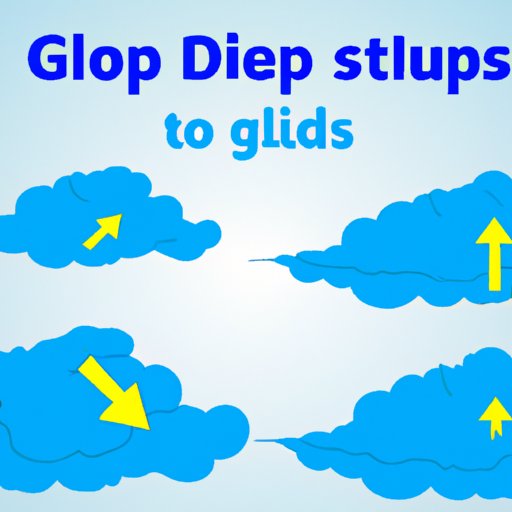
The Art of Drawing Clouds: A Step-by-Step Guide
Have you ever found yourself gazing up at the sky, mesmerized by the clouds above? Whether you’re an experienced artist or just starting out, drawing clouds can be a fun and fulfilling exercise for anyone looking to tap into their creative side. In this guide, we will take you through the process of drawing clouds step-by-step, exploring different techniques and tools to help you create a realistic representation of the majestic formations above. So grab your art supplies and let’s get started!
Step-by-Step Instructions for Drawing a Simple Cloud
Before we dive into more advanced techniques, let’s start with the basics. Here’s a simple step-by-step guide for drawing a realistic-looking cloud:
Step 1: Begin by sketching out the basic shape of your cloud. Clouds can come in just about any shape or size, so don’t be afraid to get creative. To keep things simple, start with a basic rounded shape that will serve as the foundation for your drawing.
Step 2: Shade in the areas of your cloud that are facing away from the light source. This will create a sense of depth and realism in your drawing. Keep in mind that clouds are often not perfectly uniform in their opacity, so don’t feel like every part of the cloud needs to be equally shaded.
Step 3: Next, work on the areas of your cloud that are facing toward the light source. These areas will be lighter and brighter, with a softer texture than the deeper shadow areas. Use a blending tool or your finger to blend the shaded and light areas together for a natural look.
Step 4: Finally, add some texture to your cloud by lightly shading in some highlights and shadows. Clouds often have a layered or puffy texture, so work in short strokes to achieve this look. Play around with the placement of highlights and shadows to find the perfect balance of definition and subtlety.
Tip: Practice makes perfect! Don’t get discouraged if your first few attempts at drawing clouds don’t turn out exactly as you’d hoped. Keep practicing, and soon you’ll be creating intricate and beautiful cloud formations with ease.
Adding Texture and Depth to Clouds
Once you’ve got the basics down, it’s time to take your cloud drawings to the next level by adding texture and depth. Here are a few techniques you can use to create more complex and realistic-looking clouds:
Shadows and Highlights: Pay close attention to the lighting in your reference image. Look for areas where light is streaming through the clouds, casting sharp shadows, or creating bright spots. Use these cues to guide where you add shadows and highlights to your own drawing, enhancing the sense of volume and depth.
Gradients: Gradients are an effective way of adding dimensionality to your cloud drawings. Use a blending tool or your finger to gently blend different shades of color together, creating a smooth transition from one area of the cloud to the next.
3D Effect: Creating a 3D effect in your cloud drawings can be a fun challenge. Start by using darker tones on the bottom and side of the cloud, with lighter shades on top, giving the impression of light shining from above. In addition, you can use a white gel pen or scratch paper to add highlights and depth.
Using Different Mediums to Draw Clouds
One of the great things about drawing clouds is that you can use a variety of different mediums to create unique and interesting effects. Here are a few options to experiment with:
Colored Pencils: Colored pencils are an excellent choice for creating soft, gentle clouds with a realistic texture. Layering colors on top of each other can also create a depth and dimensionality to the surface of the clouds.
Watercolors: Watercolors are ideal for capturing the ethereal quality of clouds. Use a light hand to create barely-there layers of color, building up the intensity as you go. The transparency of watercolor paints can create soft, dreamy clouds or dramatic, stormy skies with the flick of a brush.
Pastels: Pastels are ideal for creating bright, bold cloud formations with a soft, velvety texture. Experiment with blending different colors together, or layering different tones for a more lifelike effect.
Inspiration from Famous Artists
Looking for some inspiration for your own cloud drawings? Look no further than the works of some of the world’s most famous artists, many of whom were inspired by the majesty of the sky above. Here are just a few examples:
John Constable: Known for his impressionistic landscapes, Constable was also an expert at capturing the ever-changing formations of clouds in his paintings.
John Ruskin: This British artist and critic was known for his studies of cloud formations, which often border on the scientific in their attention to detail and accuracy.
Vincent Van Gogh: Van Gogh was fascinated by the constantly shifting colors and forms of the sky, and frequently used cloud formations to dramatic effect in his paintings.
Tip: Don’t be afraid to experiment with different styles and techniques in your own drawings! You never know what new ideas or approaches you might stumble upon.
Conclusion
Drawing clouds can be a fun and rewarding artistic exercise for anyone, whether you’re a seasoned pro or just starting out. By following these step-by-step instructions and experimenting with different techniques and mediums, you’ll soon be creating stunning and realistic representations of the sky above. Remember to keep practicing, and never be afraid to try new things. Who knows what beautiful cloud formations you might create?
Call to Action: Don’t forget to share your own cloud drawings on social media and join the online community of cloud artists! We can’t wait to see what you create.




